QTParted is an open-source partition software utility bundle on Knoppix Live CD. The QTParted utility is more similar with Partition Magic software. So , the usage of QTParted you might find easy to use since you already familiar with Partition Magic.
QtParted utility supports FAT32, NTFS, HFS, ext2, ext3 file systems. now you can resize your partitions, create, shrink, expand and more partition to install another operating system without losing your data.
Read more about QTParted Features
How to use QTParted utility without install knoppix operating system.
Since QTParted come with knoppix live CD, you just need to burn a bootable knoppix CD. After Knoppix boots (type knoppix at the boot prompt), start at the large letter K at bottom left. Select K | System | QTParted to launch the utility. The main window is split into left and right panes. The left lists any hard drives that QTParted detects. Click the drive you want to edit, and QTParted will scan it for partition information, displaying the details in the right pane.
You can resize the partitions (choose Resize options), create a new partition. The tool will write the changes to the drive only after you select File | Commit. After QTParted finished repartitioning your hard drive, click on the K menu, and select restart. Remove your Knoppix CD and that's all.
ScreenShot of QTParted
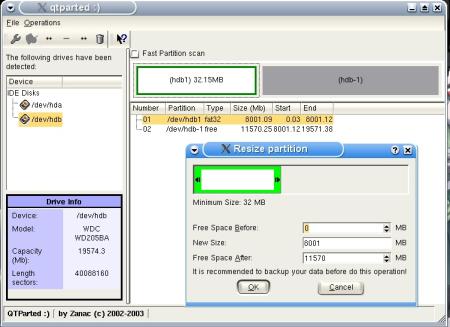
Me prefer more on opensource software because pay for a commercial license. since this QTParted is supporting Windows and linux file format. i found out is more convience compare to Partition Magic. meanwhile, the partition utility can be booted up when loading Knoppix Live CD without install Knoppix
Read more Via QTParted Home Page
Read How to repartition your hard disk without Reformatting
You can download Knoppix from one of these mirrors.
No comments:
Post a Comment